
A report has found that Google’s services continue to record your location even after you think you have switched it off.
According to an investigation by the Associated Press, some Google apps on Android and iOS automatically store time-stamped location data, without asking.
However, there is a way to turn it off completely, that isn’t immediately highlighted by Google.
On Android, go to Settings, and scroll down to Google.
Select Google Account, followed by Data & personalisation.
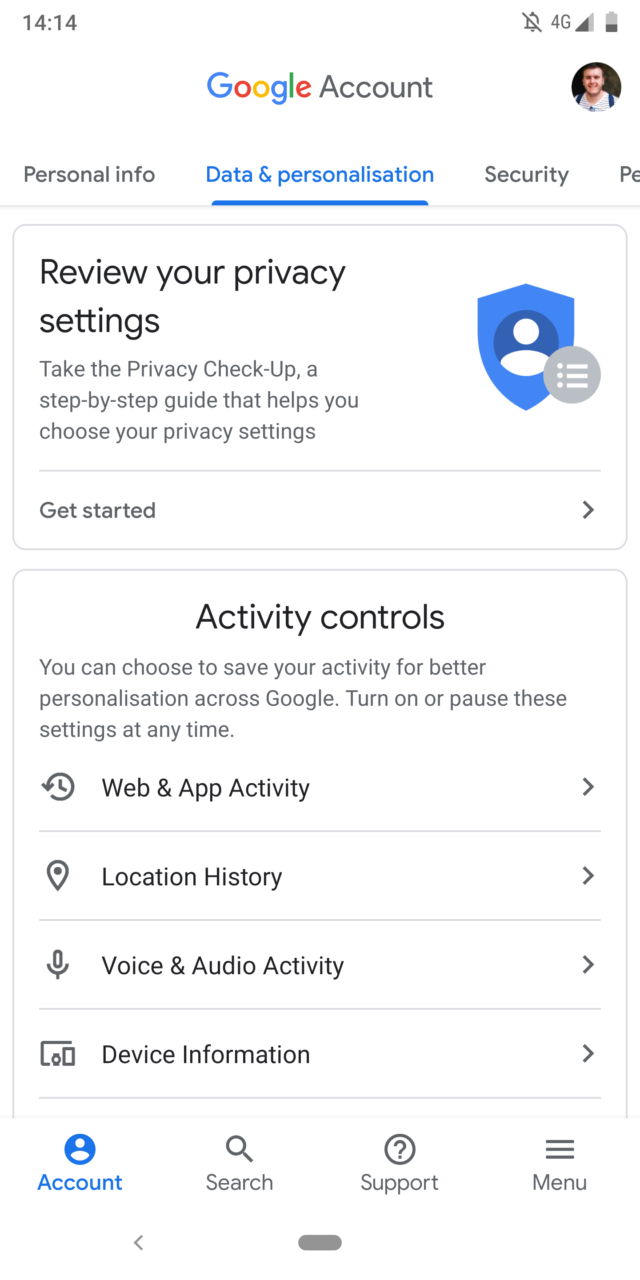
Open the Web & App Activity tab, and toggle it off.
Next, go back to the Data & personalisation page and toggle Location History off too.
If you use Google apps on iOS, you can also deactivate location recording by visiting the Google account activity controls page – ensure you are logged in.
From there, you can toggle Web & App Activity setting off, as well as Location History below.
All users can delete any existing activity recorded on their Google account by going to the My Activity page.